How Present Live on Canva
Hey, fellow educator! Did you know that Canva has been adding some amazing updates just for educators like us?! I am putting together a series of mini tutorials walking you through how to use these features in your classroom. Today's topic is how to present live on Canva.
How to Present Live in Canva
1. Go to Canva and login to your account.
2. Create your presentation or choose a presentation/ project you have already made. This works for any size project. It doesn't have to just be a slideshow/ presentation.
3. Go to the top right hand corner and select the three dots. Choose present.
4. Choose standard. Once you are in presentation mode look at the bottom right hand side and turn on live. It looks like of like this ((.))
5. With Live turned on you will see "start session." Turn this on.
6. Share your link and code with your participants.
7. Click on any questions or comments you receive to enlarge them on the screen.
8. To add effects, go to the keyboard icon at the bottom right hand side and choose your effects.
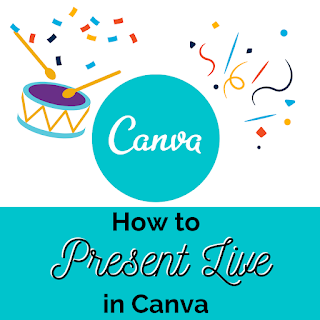



Comments
Post a Comment