Make Your Graphics Look Amazing With Canva Keywords
When you are creating in Canva, there are so many amazing items build right in that you can add to your graphic designs. Elements in Canva has updated and now you can find photos, shapes, graphics, videos, animations and more all together in one tab. This is an amazing feature when it comes to searching because everything is in one place However, sometimes it can almost be overwhelming trying to decide what to include from the elements tab. That is where Keywords come into the pictures. I am putting together a series of mini tutorials walking you through how to use these features in your classroom. Today's topic is how to make your graphics look amazing with Canva keywords.
How to Remove Backgrounds in Canva
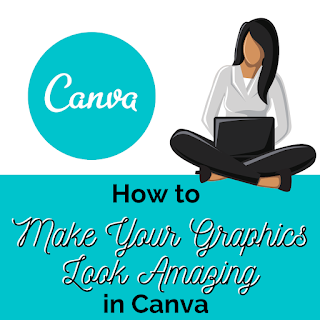



Comments
Post a Comment