Choice boards have been around for awhile, however I have noticed they are really trending lately. When I was an elementary teacher and librarian, I did use choice boards in a low tech way. I gave students options in how they might respond to a lesson. Now that our campus is one to one with devices, I realized I hadn't tried digital choice boards with my high school students. I decided to go with combination of stations and choice boards to flip my instruction with my 11th graders last week. I knew I wanted to structure their library visit in a way that we could cover four areas: finding a good book, researching colleges, exploring test prep materials and checking out a book.
So how do we start using choice board in way that works for teachers and students.
Tip 1: Use a template
I'm always so inspired by what Mrs. Howell is doing with Gold Edu and I decided to use a template she shared with our group. Here is the template I used:
Inspiration/ template for my choice board
I took this layout as a starting point and I set it up so that each column would represent a station and for each station students would have two choices in how they showed what they learned.
Tip 2: Provide clear step by step instructions that are linked for each station.
I decided to add a row to provide a place where students could easily see the directions and then have the two options to choose from in how they responded.
Tip 3: Add audio directions.
Tip 4: Limit the choices at first
Consider limiting the choices to two options to start with. This is a great way try choice boards with overwhelming yourself or the students. Use tools they are familiar with so that students are comfortable with the tool and can focus on the new strategy of choice boards without worrying about how to use the tool.
Choice Boards in Action
Station One- Book Tasting
In station one, we did a book tasting and students had a chance to read the books that looked interesting for a few minutes and then choose to respond either in Google slides or Wakelet. I really thought students were going to want to try Wakelet since it was new to them, but most of the students went with Slides.
(Check out this student's "Starbooks" review during the book tasting)
Station Two- Explore Colleges
After station one students moved on to exploring colleges. This one had linked directions in the first low where they got to go step by step through the login process for MackinVia (an electronic database system) and access Gale Testing and Education Reference Center. For this activity, students could either compare two schools using a table and focusing on key facts about each school OR make a College Spotlight share 5 facts about the college of their choice.
(Student samples of each option in station 2)
Station Three- Test Prep
In this station students explored SAT or ACT resources based on their interest. They created an account in Gale Testing and Education Reference Center (TERC) and explored the course, practice tests and ebook guide.
Station Four- Check Out Books
In the last station, students had time to check out a book.
via GIPHY
I asked students what they thought of having options in how they responded to each station and I received a resounding- this is great! yes! we like to have choice. Since this activity I have tried a few more activities with choice and each time, I am so pleased with the engagement from the students.
Have you tried choice boards yet? Need a starting point? Definitely check out Gold Edu's Choice Board Make and Take video.




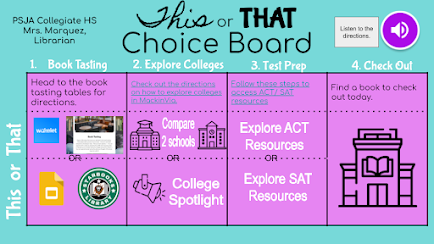







Comments
Post a Comment